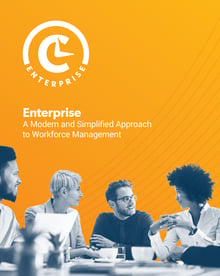As a WFM professional in the U.S., the FMLA (Family and Medical Leave Act) can become a source of frustration when creating forecasts and schedules. While FMLA is great for employees, it creates unplanned shrinkage in the contact center than can be difficult to manage. One day you have a top performing agent ready to take on any schedule, and the next moment something unexpected happens and the same agent is unavailable for weeks or even months at a time.
This isn’t an easy problem to deal with. But how can WFM software assist with reducing some of the issues that arise with FMLA? Here are a few of the top capabilities of the technology in relation to FMLA staffing augmentation.
Know what agent skills you need to replace – When you’re losing a reliable agent to FMLA, it’s important to know exactly what skills and tendencies require replacing. Did the agent speak a foreign language? Were they strong at phone support? Did they usually work early mornings? All this information is stored directly within WFM software so there’s no need to bother the agent or their supervisor.
Make quick schedule changes with pre-defined plans – When you have an agent start their FMLA time, it can immediately open shifts in multiple schedules that need to be picked up by other agents. Manually finding an agent to take one or two shifts is fine, but what about an entire week? This can be a time-consuming and manual process for a WFM analyst. Instead, leverage WFM software with automated schedule adjustment plans to push out mobile notifications to all relevant agents for each shift. A few clicks in the software can save a lot of time and prevent the headaches that occur when attempting to fill multiple shifts because of FMLA.
Don’t categorize and report on all FMLA equally – When using a basic WFM software solution, you may have a bucket for “personal” time off requests. While this works fine at a surface level, it can mix FMLA in with basic doctor and dentist appointments. This isn’t a good way to determine the exact impact that FMLA has on your contact center. A better way to understand this type of leave is to implement a time off management solution with unlimited categories. You can make time off buckets for “FMLA Pregnancy”, “FMLA Surgery”, and more to evaluate how different types of FMLA affects the greater team.
Compare FMLA requests across locations – The last capability is leveraging the unique data analysis solutions within WFM software to determine if there are any FMLA trends based on season, location, or style of work. Do they spike in the winter or summer? Are these requests more common with in-office or remote agents? Breaking down your FMLA data can help you learn from the past to better prepare for the future. Integrations with HR systems can also be helpful to obtain a better understanding of exactly when FMLA officially starts and ends for each agent.
To summarize, WFM software can assist with FMLA staffing augmentation by enabling your team to better understand and respond to this type of time off. These requests can have unique implications and require quick action to keep qualified agents in place. Making immediate schedule adjustments and spotting long-term trends within WFM software can make all the difference in minimizing the impact FMLA has on your contact center.