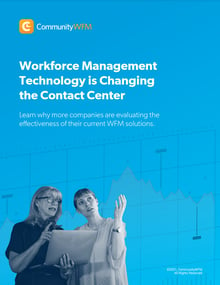While it may appear like every industry is on their way to the cloud, it seems like each one is moving at a different pace. One area of a business which continues to move slower with their cloud migration is the contact center.
However, while moving to the cloud isn’t as scary as it can appear to be, there still are important steps that need to be considered to make the switch a success. Here are 6 things to consider when moving your contact center to the cloud for the first time.
1) Choose the right cloud environment for your needs – All contact centers use one of these cloud choices…
- Public Cloud – This option is the most affordable and thus the most utilized. A contact center shares hosting expenses with other companies. It’s a good fit for companies looking to save money that don’t have unique or specific needs.
- Private Cloud – The most expensive option. It’s highly customizable and hosts information from only a single contact center. It’s a common option when data privacy standards are very high in regulated industries.
- Hybrid Cloud – This is a mix of the public and private cloud. For example, a vendor may place some of their healthcare industry customers on the same server that has unique configurations to meet HIPPA requirements. It lets these companies stay compliant while also reducing hosting costs.
There is no correct choice for every contact center and all needs should be factored in before selecting a cloud environment.
2) Make sure your contact center is prepared internally – The next step is to double check contracts and ensure that all existing contact center software vendors have an option for cloud services. Revised agreements may be necessary and you may need to restructure or end on premise maintenance agreements early. They may have different (sometimes cheaper) pricing for their cloud offering. It’s also important to evaluate the impact of removing on premise hosting entirely. You may need to change employee responsibilities and replace any vendors or solutions that do not have a cloud option.
3) Internet capabilities – One item that can be overlooked by in-office contact centers moving to the cloud is the speed of their internet. Especially for rural offices, moving from a local network to working through remote servers all day can greatly increase internet usage and bandwidth. Make certain your company has the required internet infrastructure in place to help avoid any slowdowns and interruptions.
4) Ensure any and all integrations are cloud compatible – This is usually not an issue for already established integrations, such as between modern workforce management and active call distribution software. However, some internally developed technology may not be prepared to integrate with a cloud solution. Perform a full tech stack evaluation and identify any unique systems required by your contact center that may have difficulty maintaining complete functionality through a cloud conversion.
5) Be prepared for having less control over downtime – With on premise servers your team often controls when and how they go down for updates and maintenance. Although modern cloud solutions are rarely offline, it’s important to create a strategy for responding to any downtime or maintenance your software provider will have. This is especially true for public cloud users who may have even less control when it comes to maintenance times.
6) Alter your disaster recovery plan – Although cloud software solutions have excellent security and data replication measures, often better than on premise technology, there will likely be changes to your disaster recovery (DR) plan when moving to the cloud. With data now being hosted through a provider instead of internally in one or several locations, it’s likely adjustments will need to be made to update any DR solutions. Consult the right technical resources when appropriate to prepare the required changes to your DR strategy.
Hopefully this list of things to consider when moving your contact center to the cloud for the first time was helpful. The key thing to remember is the up-front work of migrating to the cloud will be outweighed by the long-term benefits of working through cloud technology.