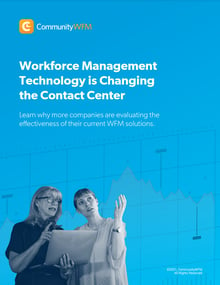There can be a lot to learn and know when it comes to workforce management (WFM) software. And, as a solution that is often the foundation of a contact center, understanding the exact capabilities of your WFM technology can make a huge difference to both morale and productivity.
Fortunately, leading WFM software providers are here to help! Below are five ways to learn more about the capabilities of your WFM software solution.
1) Speak with your Customer Success Manager (CSM) – Every WFM software solution should offer a complimentary CSM as a main point of contact for your company. If you don’t have a CSM, it may be time to look at alternative solutions. A WFM customer success manager is the eyes and ears within your software provider and can help navigate internal channels on their end to find the answers you need.
2) Reach out to customer support with questions – While having a CSM is great, they may not always be available to meet your immediate needs. This is when having a strong support team to fall back on can be a lifesaver. The customer support group may not know the intricacies of your business as well as your CSM, but as a trade off there are agents with different skills readily available to solve your issue. Experiencing a technical problem creating a report? Need help understanding the settings for a unique WFM forecast? Support can help with many different scenarios.
3) Utilize the self-service content portal – While contacting a CSM or customer support rep solves many problems, sometimes self-education is just more efficient. It’s a reason why you should always ask about and explore the self-service capabilities of your WFM software provider. A great portal will include overviews on key features, video tutorials, step-by-step guides, and so much more. A portal is the ideal way to learn at your own pace.
4) Ask for additional onboarding or training – If you or your team is in constant conversations with support or frequently referencing the portal, it may be time for additional onboarding or training. An active CSM may notice increased activity, especially if a key employee recently left your team, and will reach out to discuss training options that meet your needs. Of course, you can also contact your CSM directly and request to be re-onboarded if you have internal turnover or position changes within your company.
5) Attend or schedule a preview of “what’s next” – All of the ways described above have been about understanding what already exists within your current WFM software solution. But what’s on the roadmap for the future? It’s important to have your CSM assist in the process of sharing information on future software updates. This can be in the form of individual meetings to discuss the product roadmap or a larger webinar style event with software leadership. Either way, having knowledge of the future helps you and your team to prepare for what’s coming next.
To summarize, there are several distinct ways to learn more about the capabilities of your WFM software solution. From creating a close relationship with your CSM to learning on your own, staying up to date with the capabilities of the software will help you create a positive return on investment with the technology.